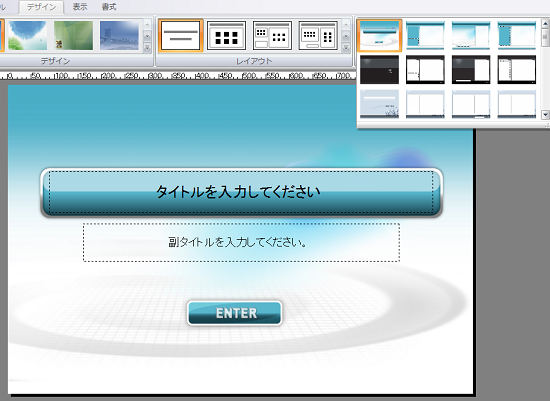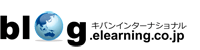LectureMAKERのアップデートが公開されました。
LectureMAKERのリビジョンアップ版が公開されました。(2010.9150)今回のバージョンアップでの更新では、特にテンプレートのデザインやナビゲーションボタンが強化されておりますので、是非お試しください。
リビジョンアップ版は、ネット経由でdaulsoft社のページからダウンロード可能です。(旧バージョンを立ち上げますと、ダウンロードの有無を聞いてきます)
LectureMAKERについて詳しくは以下のURLから
http://lecturemaker.jp/?page_id=11 (30日無料お試し)
▼リリースノート全文(英語)
—————————————————————————————————————-
2010.9150
+ Added New Templet
+ Added Navigation Button as Object
+ Saved Templet with Master Object
+ Show All Slide in default MenuButton
2010.7290
– Fixed Flash 10.1 bug
2010.7220
+ Added the object information in the object list window.
+ Added ‘Create Close Button’ in the mouse right menu.
When clicking, the object is disappeared.
+ Added ‘Close Object’ in the button object.
+ Added ‘One Time Button’ in the button object.
When clicking, button is disappeared itself.
+ Changed object number to object ID.
– Changed eye icon in the object list window. Temporary hide to permanent hide.
+ Added ‘Proceed after the seconds from slide start’ in the PAUSE object.
2010.6010
+ Changing control panel design of Video, Sound and ElectronicBoard
Added speed and full screen button
+ Added video capture device list
2010.5040
– Added Local Viewer.
.lmd file will be played by Local Viewer instead of a WebBrowser Viewer.
– Changed. Save as Web save the file as safe file name.
+ Added Line Spacing Icon.
– Fixed scrollbar showing in IE 8.0
– Changed. Flash conversion dialog.
2010.4050
+ Added As PowerPoint Slide
2010.3040
+ Added Text Button in Button Object
Text Button is a button that text color is changed on mouse event.
+ Added Slide Number in the navigation button.
+ Added ‘Go to the next slide when playing is done.’ in Electronic Board.
+ Added Online Resources button on the right side of the ribbon menu.
– Fixed scrollbar displayed problem in IE 8.0 web browser.
2010.1050
– Fixed proportional font in text box.
+ Added SlideNumber Object.
Display the current slide number.
Insert > Text > SlideNumber
+ Added Text display in circle, curve, rectangle object.
Press F2 to edit text or press any key.
+ Added disapear on clicking.
Select ‘Disapear on clicking’ in mouse right menu.
– Fixed button name font size in button object.
+ Updated Help File.
Press F1 to view the new HTML help file.
2009.12030
+ Added MenuButton Object
Insert > Button > MenuButton
Show easily table of contents as List box, Combo box, or Button.
+ Reduced Layout count
+ Added Numbering Icon : Home > Paragraph
+ Added click sound to button object
+ Updated flash conversion
2009.10010
+ Added Flash Converting
Choose a Flash(*.swf) at Viewer Format in save as dialog.
+ Save as exe makes 1 exe file.
2009.6020
+ Change LectureMAKER Icons
+ Added Auto Saving and Recovery function
+ Quiz Update
+ Added Importing Navigation Button(Navigation Button Dialog)
2009.3060
– Change Glossary : Frame -> Slide
– Save as Safe File Name(SCORM Package)
+ Added Button function : Program Pause/Play
2009.2020
– Fixed ElectronicBoard Sync.
2008.1212
+ Added importing PDF file(Insert > Import Document > PDF)
– Change HTML/SCORM encoding to UTF-8
– File renamed from embed.js to embed_utf8.js
2008.8010
+ Remove Time Line on the Electronic Board
No scroll bar in 1024×768 screen mode.
+ Re-synchronize frames by Navigation Button click
When an Electronic Board synchronized with several frames, user can automatically re-synchronize and move to the frame by click Navigation Button during playback.
+ Appear Electronic board Controller on the viewer
Electronic Board Controller can directly appear on the view pane. It was appeared as a toolbar separated from the viewer before.
+ Synchronize Electronic Board Controller
Slider Bar of Controller move to current frame during Electronic Board playback.
+ Output animation objects in order
When an animation object on the master frame, output current master screen and show the animation object and orderly output others.
Facebookページもよろしくお願いします
Facebook comments:
Eメールアドレスは公開されません。
管理者の承認後に表示します。無関係な内容や、リンクだけで意見や感想のないものは承認しません。